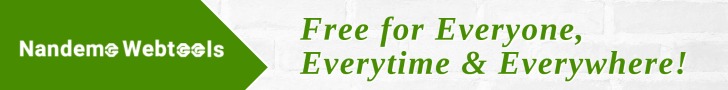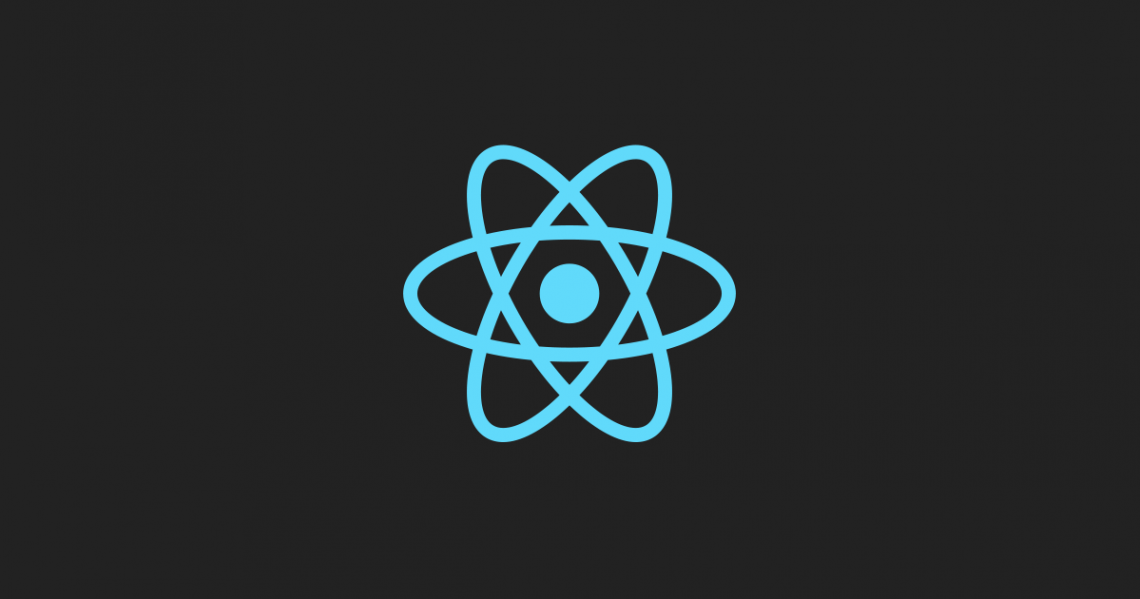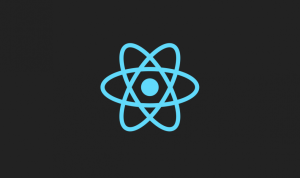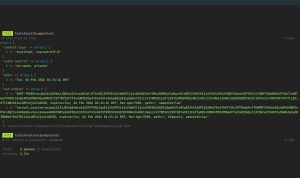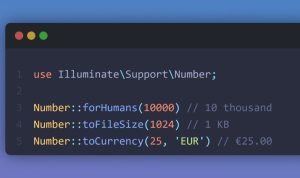What is ES6?
ES6 stands for ECMAScript 6.
ECMAScript was created to standardize JavaScript, and ES6 is the 6th version of ECMAScript, it was published in 2015, and is also known as ECMAScript 2015.
Destructuring
To illustrate destructuring, we’ll make a sandwich. Do you take everything out of the refrigerator to make your sandwich? No, you only take out the items you would like to use on your sandwich.
Destructuring is exactly the same. We may have an array or object that we are working with, but we only need some of the items contained in these.
Destructuring makes it easy to extract only what is needed.
Destructing Arrays
Here is the old way of assigning array items to a variable:
Example
Before:
const vehicles = ['mustang', 'f-150', 'expedition']; // old way const car = vehicles[0]; const truck = vehicles[1]; const suv = vehicles[2];
Here is the new way of assigning array items to a variable:
Example
With destructuring:
const vehicles = ['mustang', 'f-150', 'expedition']; const [car, truck, suv] = vehicles;
When destructuring arrays, the order that variables are declared is important.
If we only want the car and suv we can simply leave out the truck but keep the comma:
const vehicles = ['mustang', 'f-150', 'expedition']; const [car,, suv] = vehicles;
Destructuring comes in handy when a function returns an array:
Example
function calculate(a, b) {
const add = a + b;
const subtract = a - b;
const multiply = a * b;
const divide = a / b;
return [add, subtract, multiply, divide];
}
const [add, subtract, multiply, divide] = calculate(4, 7);
Destructuring Objects
Here is the old way of using an object inside a function:
Example
Before:
const vehicleOne = {
brand: 'Ford',
model: 'Mustang',
type: 'car',
year: 2021,
color: 'red'
}
myVehicle(vehicleOne);
// old way
function myVehicle(vehicle) {
const message = 'My ' + vehicle.type + ' is a ' + vehicle.color + ' ' + vehicle.brand + ' ' + vehicle.model + '.';
}
Here is the new way of using an object inside a function:
Example
With destructuring:
const vehicleOne = {
brand: 'Ford',
model: 'Mustang',
type: 'car',
year: 2021,
color: 'red'
}
myVehicle(vehicleOne);
function myVehicle({type, color, brand, model}) {
const message = 'My ' + type + ' is a ' + color + ' ' + brand + ' ' + model + '.';
}
Notice that the object properties do not have to be declared in a specific order.
We can even destructure deeply nested objects by referencing the nested object then using a colon and curly braces to again destructure the items needed from the nested object:
Example
const vehicleOne = {
brand: 'Ford',
model: 'Mustang',
type: 'car',
year: 2021,
color: 'red',
registration: {
city: 'Houston',
state: 'Texas',
country: 'USA'
}
}
myVehicle(vehicleOne)
function myVehicle({ model, registration: { state } }) {
const message = 'My ' + model + ' is registered in ' + state + '.';
}