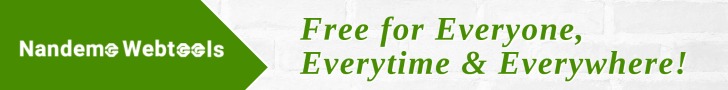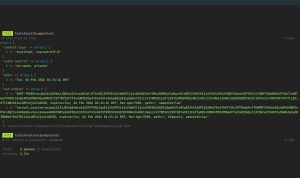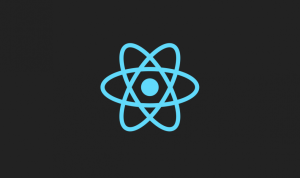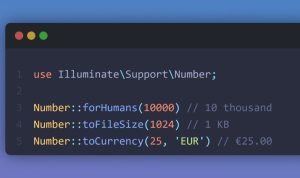Rengga Dev – Try playing with the parameters on the gui to the right. The Infinite carousel is just one effect of WebGL.
const text1_options = [
"Why art is so important",
"Why you shouldn't buy the new iPhone",
"Is life actually real?",
"How to learn JS in 2 months"
];
const text2_options = [
"69 min. read",
"7 min. read",
"8 min. read",
"87,658.1277 min. read"
];
const color_options = ["#EBB9D2", "#FE9968", "#7FE0EB", "#6CE5B1"];
const image_options = [
"https://images.unsplash.com/photo-1524721696987-b9527df9e512?ixlib=rb-1.2.1&ixid=eyJhcHBfaWQiOjEyMDd9&auto=format&fit=crop&w=1190&q=80",
"https://images.unsplash.com/photo-1556656793-08538906a9f8?ixlib=rb-1.2.1&ixid=eyJhcHBfaWQiOjEyMDd9&auto=format&fit=crop&w=1050&q=80",
"https://images.unsplash.com/photo-1506073828772-2f85239b6d2d?ixlib=rb-1.2.1&auto=format&fit=crop&w=1189&q=80",
"https://images.unsplash.com/photo-1523800503107-5bc3ba2a6f81?ixlib=rb-1.2.1&ixid=eyJhcHBfaWQiOjEyMDd9&auto=format&fit=crop&w=500&q=80"
];
var i = 0;
const currentOptionText1 = document.getElementById("current-option-text1");
const currentOptionText2 = document.getElementById("current-option-text2");
const currentOptionImage = document.getElementById("image");
const carousel = document.getElementById("carousel-wrapper");
const mainMenu = document.getElementById("menu");
const optionPrevious = document.getElementById("previous-option");
const optionNext = document.getElementById("next-option");
currentOptionText1.innerText = text1_options[i];
currentOptionText2.innerText = text2_options[i];
currentOptionImage.style.backgroundImage = "url(" + image_options[i] + ")";
mainMenu.style.background = color_options[i];
optionNext.onclick = function () {
i = i + 1;
i = i % text1_options.length;
currentOptionText1.dataset.nextText = text1_options[i];
currentOptionText2.dataset.nextText = text2_options[i];
mainMenu.style.background = color_options[i];
carousel.classList.add("anim-next");
setTimeout(() => {
currentOptionImage.style.backgroundImage = "url(" + image_options[i] + ")";
}, 455);
setTimeout(() => {
currentOptionText1.innerText = text1_options[i];
currentOptionText2.innerText = text2_options[i];
carousel.classList.remove("anim-next");
}, 650);
};
optionPrevious.onclick = function () {
if (i === 0) {
i = text1_options.length;
}
i = i - 1;
currentOptionText1.dataset.previousText = text1_options[i];
currentOptionText2.dataset.previousText = text2_options[i];
mainMenu.style.background = color_options[i];
carousel.classList.add("anim-previous");
setTimeout(() => {
currentOptionImage.style.backgroundImage = "url(" + image_options[i] + ")";
}, 455);
setTimeout(() => {
currentOptionText1.innerText = text1_options[i];
currentOptionText2.innerText = text2_options[i];
carousel.classList.remove("anim-previous");
}, 650);
};