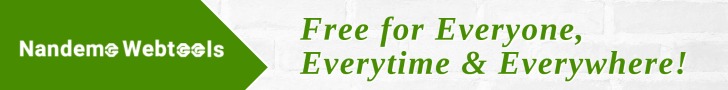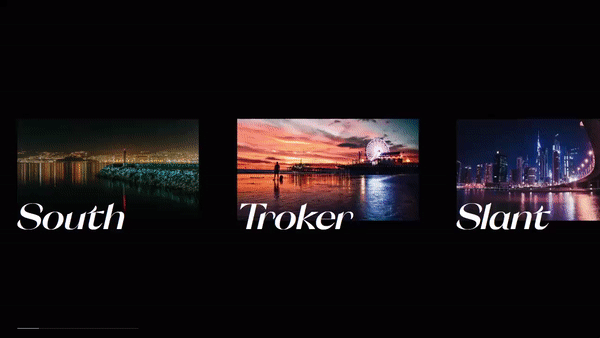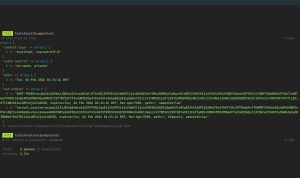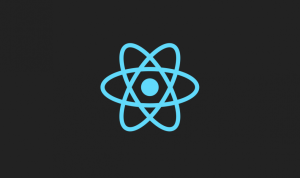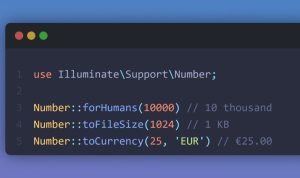Rengga Dev – Try playing with the parameters on the gui to the right. The Drag and Scroll Carousel Slider is just one effect of javascript.
const lerp = (f0, f1, t) => (1 - t) * f0 + t * f1
const clamp = (val, min, max) => Math.max(min, Math.min(val, max))
class DragScroll {
constructor(obj) {
this.$el = document.querySelector(obj.el)
this.$wrap = this.$el.querySelector(obj.wrap)
this.$items = this.$el.querySelectorAll(obj.item)
this.$bar = this.$el.querySelector(obj.bar)
this.init()
}
init() {
this.progress = 0
this.speed = 0
this.oldX = 0
this.x = 0
this.playrate = 0
//
this.bindings()
this.events()
this.calculate()
this.raf()
}
bindings() {
[
'events',
'calculate',
'raf',
'handleWheel',
'move',
'raf',
'handleTouchStart',
'handleTouchMove',
'handleTouchEnd'
].forEach(i => { this[i] = this[i].bind(this) })
}
calculate() {
this.progress = 0
this.wrapWidth = this.$items[0].clientWidth * this.$items.length
this.$wrap.style.width = `${this.wrapWidth}px`
this.maxScroll = this.wrapWidth - this.$el.clientWidth
}
handleWheel(e) {
this.progress += e.deltaY
this.move()
}
handleTouchStart(e) {
e.preventDefault()
this.dragging = true
this.startX = e.clientX || e.touches[0].clientX
this.$el.classList.add('dragging')
}
handleTouchMove(e) {
if (!this.dragging) return false
const x = e.clientX || e.touches[0].clientX
this.progress += (this.startX - x) * 2.5
this.startX = x
this.move()
}
handleTouchEnd() {
this.dragging = false
this.$el.classList.remove('dragging')
}
move() {
this.progress = clamp(this.progress, 0, this.maxScroll)
}
events() {
window.addEventListener('resize', this.calculate)
window.addEventListener('wheel', this.handleWheel)
//
this.$el.addEventListener('touchstart', this.handleTouchStart)
window.addEventListener('touchmove', this.handleTouchMove)
window.addEventListener('touchend', this.handleTouchEnd)
//
window.addEventListener('mousedown', this.handleTouchStart)
window.addEventListener('mousemove', this.handleTouchMove)
window.addEventListener('mouseup', this.handleTouchEnd)
document.body.addEventListener('mouseleave', this.handleTouchEnd)
}
raf() {
// requestAnimationFrame(this.raf)
this.x = lerp(this.x, this.progress, 0.1)
this.playrate = this.x / this.maxScroll
//
this.$wrap.style.transform = `translateX(${-this.x}px)`
this.$bar.style.transform = `scaleX(${.18 + this.playrate * .82})`
//
this.speed = Math.min(100, this.oldX - this.x)
this.oldX = this.x
//
this.scale = lerp(this.scale, this.speed, 0.1)
this.$items.forEach(i => {
i.style.transform = `scale(${1 - Math.abs(this.speed) * 0.002})`
i.querySelector('img').style.transform = `scaleX(${1 + Math.abs(this.speed) * 0.004})`
})
}
}
/*--------------------
Instances
--------------------*/
const scroll = new DragScroll({
el: '.carousel',
wrap: '.carousel--wrap',
item: '.carousel--item',
bar: '.carousel--progress-bar',
})
/*--------------------
One raf to rule em all
--------------------*/
const raf = () => {
requestAnimationFrame(raf)
scroll.raf()
}
raf()