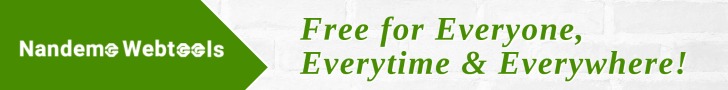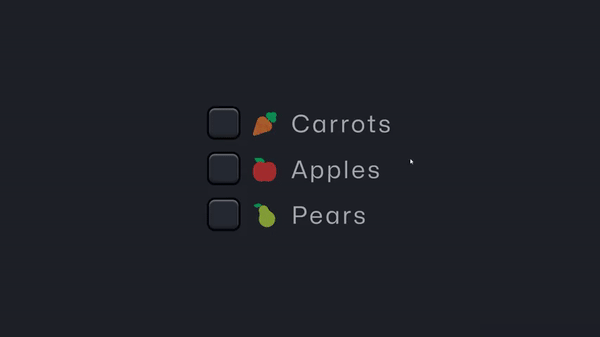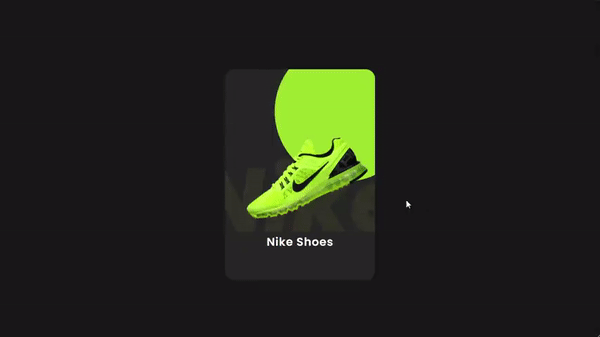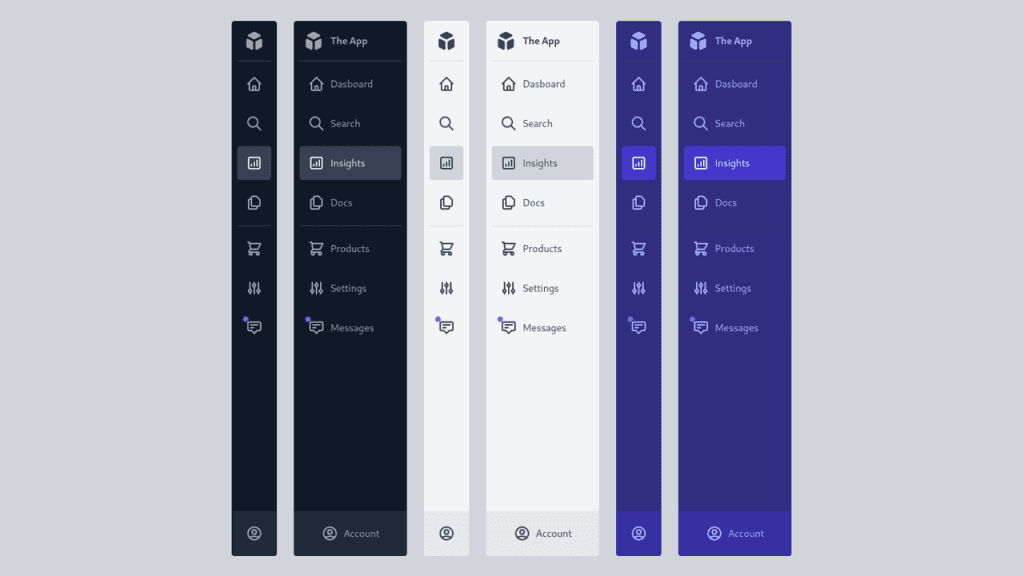Rengga Dev – A tooltip is often used to specify extra information about something when the user moves the mouse pointer over an element.
/*
You want a simple and fancy tooltip?
Just copy all [data-tooltip] blocks:
*/
[data-tooltip] {
--arrow-size: 5px;
position: relative;
z-index: 10;
}
/* Positioning and visibility settings of the tooltip */
[data-tooltip]:before,
[data-tooltip]:after {
position: absolute;
visibility: hidden;
opacity: 0;
left: 50%;
bottom: calc(100% + var(--arrow-size));
pointer-events: none;
transition: 0.2s;
will-change: transform;
}
/* The actual tooltip with a dynamic width */
[data-tooltip]:before {
content: attr(data-tooltip);
padding: 10px 18px;
min-width: 50px;
max-width: 300px;
width: max-content;
width: -moz-max-content;
border-radius: 6px;
font-size: 14px;
background-color: rgba(59, 72, 80, 0.9);
background-image: linear-gradient(30deg,
rgba(59, 72, 80, 0.44),
rgba(59, 68, 75, 0.44),
rgba(60, 82, 88, 0.44));
box-shadow: 0px 0px 24px rgba(0, 0, 0, 0.2);
color: #fff;
text-align: center;
white-space: pre-wrap;
transform: translate(-50%, calc(0px - var(--arrow-size))) scale(0.5);
}
/* Tooltip arrow */
[data-tooltip]:after {
content: '';
border-style: solid;
border-width: var(--arrow-size) var(--arrow-size) 0px var(--arrow-size); /* CSS triangle */
border-color: rgba(55, 64, 70, 0.9) transparent transparent transparent;
transition-duration: 0s; /* If the mouse leaves the element,
the transition effects for the
tooltip arrow are "turned off" */
transform-origin: top; /* Orientation setting for the
slide-down effect */
transform: translateX(-50%) scaleY(0);
}
/* Tooltip becomes visible at hover */
[data-tooltip]:hover:before,
[data-tooltip]:hover:after {
visibility: visible;
opacity: 1;
}
/* Scales from 0.5 to 1 -> grow effect */
[data-tooltip]:hover:before {
transition-delay: 0.3s;
transform: translate(-50%, calc(0px - var(--arrow-size))) scale(1);
}
/*
Arrow slide down effect only on mouseenter (NOT on mouseleave)
*/
[data-tooltip]:hover:after {
transition-delay: 0.5s; /* Starting after the grow effect */
transition-duration: 0.2s;
transform: translateX(-50%) scaleY(1);
}
/*
That's it for the basic tooltip.
If you want some adjustability
here are some orientation settings you can use:
*/
/* LEFT */
/* Tooltip + arrow */
[data-tooltip-location="left"]:before,
[data-tooltip-location="left"]:after {
left: auto;
right: calc(100% + var(--arrow-size));
bottom: 50%;
}
/* Tooltip */
[data-tooltip-location="left"]:before {
transform: translate(calc(0px - var(--arrow-size)), 50%) scale(0.5);
}
[data-tooltip-location="left"]:hover:before {
transform: translate(calc(0px - var(--arrow-size)), 50%) scale(1);
}
/* Arrow */
[data-tooltip-location="left"]:after {
border-width: var(--arrow-size) 0px var(--arrow-size) var(--arrow-size);
border-color: transparent transparent transparent rgba(55, 64, 70, 0.9);
transform-origin: left;
transform: translateY(50%) scaleX(0);
}
[data-tooltip-location="left"]:hover:after {
transform: translateY(50%) scaleX(1);
}
/* RIGHT */
[data-tooltip-location="right"]:before,
[data-tooltip-location="right"]:after {
left: calc(100% + var(--arrow-size));
bottom: 50%;
}
[data-tooltip-location="right"]:before {
transform: translate(var(--arrow-size), 50%) scale(0.5);
}
[data-tooltip-location="right"]:hover:before {
transform: translate(var(--arrow-size), 50%) scale(1);
}
[data-tooltip-location="right"]:after {
border-width: var(--arrow-size) var(--arrow-size) var(--arrow-size) 0px;
border-color: transparent rgba(55, 64, 70, 0.9) transparent transparent;
transform-origin: right;
transform: translateY(50%) scaleX(0);
}
[data-tooltip-location="right"]:hover:after {
transform: translateY(50%) scaleX(1);
}
/* BOTTOM */
[data-tooltip-location="bottom"]:before,
[data-tooltip-location="bottom"]:after {
top: calc(100% + var(--arrow-size));
bottom: auto;
}
[data-tooltip-location="bottom"]:before {
transform: translate(-50%, var(--arrow-size)) scale(0.5);
}
[data-tooltip-location="bottom"]:hover:before {
transform: translate(-50%, var(--arrow-size)) scale(1);
}
[data-tooltip-location="bottom"]:after {
border-width: 0px var(--arrow-size) var(--arrow-size) var(--arrow-size);
border-color: transparent transparent rgba(55, 64, 70, 0.9) transparent;
transform-origin: bottom;
}
[data-tooltip]:after {
bottom: calc(100% + 3px);
}
[data-tooltip]:after {
border-width: 7px 7px 0px 7px;
}
}
.iconscontainer {
position: relative;
margin: 0 5em;
display: flex;
align-items: center;
height: 100%;
.icon {
position: relative;
display: flex;
width: 150px;
height: 150px;
flex-direction: column;
justify-content: center;
align-items: center;
cursor: pointer;
border-radius: 50%;
background-color: #fff;
box-shadow: 0 15px 35px rgba(0, 0, 0, 0.1), 0 3px 10px rgba(0, 0, 0, 0.07);
.fa-github {
font-size: 4rem;
background-image: linear-gradient(
375deg,
rgb(28, 199, 208),
rgb(46, 222, 152)
);
-webkit-background-clip: text;
-webkit-text-fill-color: transparent;
}
span {
position: absolute;
top: 60%;
margin-top: 10px;
padding: .55rem 1rem;
font-size: 1rem;
font-weight: 500;
white-space: nowrap;
color: #000;
border-radius: 50px;
background-color: #fff;
box-shadow: 0 15px 35px rgba(50, 50, 93, 0.1),
0 5px 15px rgba(0, 0, 0, 0.07);
pointer-events: none;
-webkit-user-select: none;
-moz-user-select: none;
-ms-user-select: none;
user-select: none;
opacity: 0;
transition: all 0.2s ease-in-out;
}
&:hover {
span {
top: 100%;
opacity: 0.9;
}
}
}
}