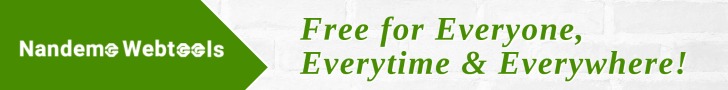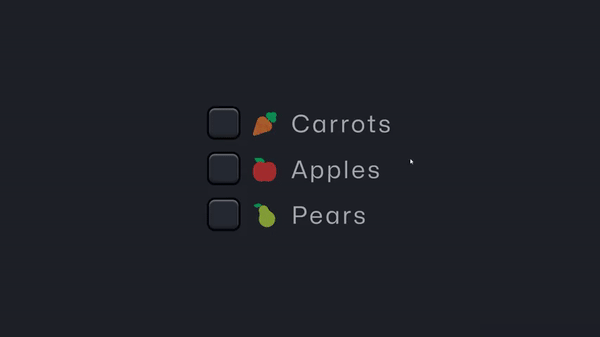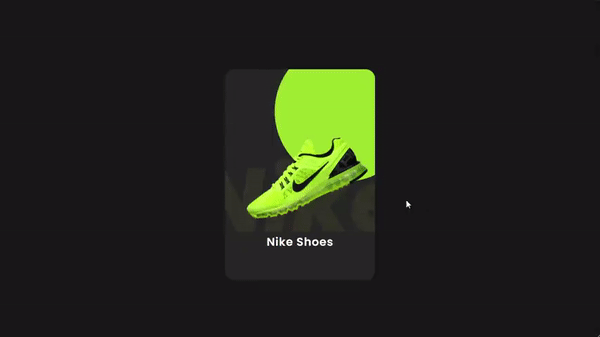Skeuomorphic checkboxes in CSS are a design technique that mimics the appearance of real-life checkboxes, such as the ones you might find on a paper form. This design approach is intended to make digital interfaces more familiar and intuitive to users.
In skeuomorphic checkboxes, designers use CSS to apply visual cues to a checkbox element that mimic the look and feel of a real-life checkbox. This might include adding a border, shading, or texture to the checkbox element to make it appear more like a physical object.
However, it’s worth noting that skeuomorphic design has fallen out of favor in recent years, as many designers have opted for more minimalist, flat design styles. While skeuomorphic design can be effective in some cases, it can also be seen as dated or unnecessary in others. Ultimately, the choice of design style depends on the goals and audience of a particular project.
@font-face {
font-family: "Mona Sans";
src: url("https://assets.codepen.io/64/Mona-Sans.woff2")
format("woff2 supports variations"),
url("https://assets.codepen.io/64/Mona-Sans.woff2")
format("woff2-variations");
font-weight: 100 1000;
}
@layer properties {
@property --checkbox-color-hue {
syntax:'<number>';
inherits: true;
initial-value: 0;
}
@property --checkbox-color-saturation {
syntax:'<number>';
inherits: true;
initial-value: 0;
}
@property --checkbox-color-lightness {
syntax:'<number>';
inherits: true;
initial-value: 0;
}
@property --checkbox-color-light-lightness {
syntax:'<number>';
inherits: true;
initial-value: 0;
}
@property --icon-opacity {
syntax:'<number>';
inherits: true;
initial-value: 0;
}
@property --icon-invert {
syntax:'<number>';
inherits: true;
initial-value: 0;
}
@property --icon-size {
syntax:'<number>';
inherits: true;
initial-value: 0;
}
@property --negative-shadow-offset {
syntax:'<number>';
inherits: true;
initial-value: 0;
}
@property --text-opacity {
syntax:'<number>';
inherits: true;
initial-value: 0;
}
}
:root {
/* -- Colors: */
--body-bg-color: hsl(221deg 16% 12%);
--checkbox-color-hue: 216;
--checkbox-color-saturation: 17;
--checkbox-color-lightness: 15;
--checkbox-color: hsl(
calc(var(--checkbox-color-hue) * 1deg) /**/
calc(var(--checkbox-color-saturation) * 1%) /**/
calc(var(--checkbox-color-lightness) * 1%) /**/
);
--checkbox-color-light: rgba(255 255 255 / 32%);
--checkbox-color-dark: rgba(0 0 0 / 45%);
/* -- Box */
--checkbox-border-radius: 24%;
--checkbox-width: 36;
--checkbox-height: 36;
--text-opacity: 0.6;
--negative-shadow-offset: 500;
--active-shadow-opacity: 0;
/* -- icon */
--icon-check: url("data:image/svg+xml,%3Csvg xmlns='http://www.w3.org/2000/svg' width='24' height='24' fill='none' stroke='white' stroke-linecap='round' stroke-linejoin='round' stroke-width='3' class='feather feather-check'%3E%3Cpath d='M20 6 9 17l-5-5'/%3E%3C/svg%3E");
--icon-opacity: 0;
--icon-size: 1;
/* -- easing */
--cubic-bezier: cubic-bezier(0.6, -1.2, 0.2, 2.2);
/* -- misc */
--debug: 0;
}
*,
*:before,
*:after {
box-sizing: border-box;
/* debug */
outline: calc(var(--debug) * 1px) dashed red;
}
html,
body {
width: 100%;
height: 100%;
padding: 0;
margin: 0;
}
body {
background: var(--body-bg-color);
display: grid;
place-items: center;
font-family: "Mona Sans", sans-serif;
}
.container {
display: flex;
flex-direction: column;
justify-content: space-between;
align-items: start;
grid-gap: .8em;
transform: scale(1)
}
label[for*="checkbox"] {
cursor: pointer;
position: relative;
display: flex;
align-items: center;
justify-content: center;
grid-gap: 8px;
/* text settings */
color: rgba(255 255 255 / var(--text-opacity));
font-size: 1.6em;
letter-spacing: .1em;
font-weight: 400;
transition: --text-opacity .2s ease;
&:hover {
--text-opacity: 1;
&:after {
--icon-opacity: .50;
--icon-invert: 100;
--icon-size: 0.8;
}
input[type="checkbox"] {
--checkbox-color-hue: 216;
--checkbox-color-saturation: 14;
--checkbox-color-lightness: 18;
--checkbox-color: hsl(
calc(var(--checkbox-color-hue) * 1deg)
calc(var(--checkbox-color-saturation) * 1%)
calc(var(--checkbox-color-lightness) * 1%)
);
}
}
/* label:after */
&:after {
content: "";
display: block;
position: absolute;
width: calc(var(--checkbox-width) * 1px);
height: calc(var(--checkbox-height) * 1px);
top: 0;
left: 0;
background-repeat: no-repeat;
background-position: center center;
background-size: 70%;
border-radius: var(--checkbox-border-radius);
pointer-events: none;
background-image: var(--icon-check);
filter: invert(100%);
opacity: var(--icon-opacity);
transform: scale(var(--icon-size));
/* here I couldn't animate --icon-invert */
transition: opacity .3s ease, filter .3s ease, transform .3s var(--cubic-bezier);
}
&:has(input[type="checkbox"]:checked) {
&:after {
--icon-opacity: 1;
// For a reason, this wasn't possible using Scss
// If anyone wants to break their teeth on it
// type this in sassmeister.com
/*
div {
filter: invert(calc(var(--icon-invert) * 1%));
}
*/
filter: invert(0%);
}
}
/* label input[type="checkbox"] */
& input[type="checkbox"] {
appearance: none;
cursor: pointer;
margin: 0;
background: var(--checkbox-color);
width: calc(var(--checkbox-width) * 1px);
height: calc(var(--checkbox-height) * 1px);
border: calc(calc(var(--checkbox-width) / 15) * 1px) solid black;
border-radius: var(--checkbox-border-radius);
box-shadow:inset 0 0 calc(calc(var(--checkbox-width) / 10) * 1px) rgba(0 0 0 / calc(var(--active-shadow-opacity))),
inset 0
calc(calc(var(--checkbox-width) / 20) * 1px)
calc(calc(var(--checkbox-width) / 30) * 1px)
calc(calc(var(--checkbox-width) / var(--negative-shadow-offset)) * -1px)
var(--checkbox-color-light),
inset 0 calc(calc(var(--checkbox-width) / 20) * -1px)
calc(calc(var(--checkbox-width) / 15) * 1px) calc(calc(var(--checkbox-width) / var(--negative-shadow-offset)) * -1px) var(--checkbox-color-dark);
transition: --checkbox-color-hue .1s ease,
--checkbox-color-saturation .1s ease,
--checkbox-color-lightness .1s ease,
--checkbox-color 0s ease,
--negative-shadow-offset .2s ease;
&:active,
&:checked {
--checkbox-color-hue: 264;
--checkbox-color-saturation: 56;
--checkbox-color-lightness: 49;
--checkbox-color: hsl(
calc(var(--checkbox-color-hue) * 1deg) /**/
calc(var(--checkbox-color-saturation) * 1%) /**/
calc(var(--checkbox-color-lightness) * 1%) /**/
);
}
&:checked {
--checkbox-color-hue: 265;
--checkbox-color-saturation: 80;
--checkbox-color-lightness: 61;
--checkbox-color: hsl(
calc(var(--checkbox-color-hue) * 1deg)
calc(var(--checkbox-color-saturation) * 1%)
calc(var(--checkbox-color-lightness) * 1%)
);
}
}
&:active {
--active-shadow-opacity: 0.8;
&:after {
--icon-size: 0.7;
}
& input[type="checkbox"] {
--negative-shadow-offset: 0;
}
}
}