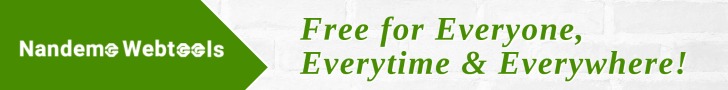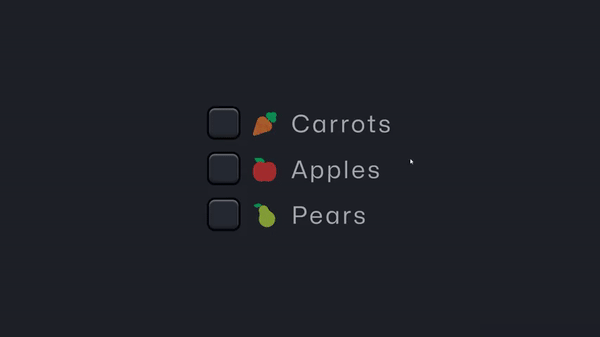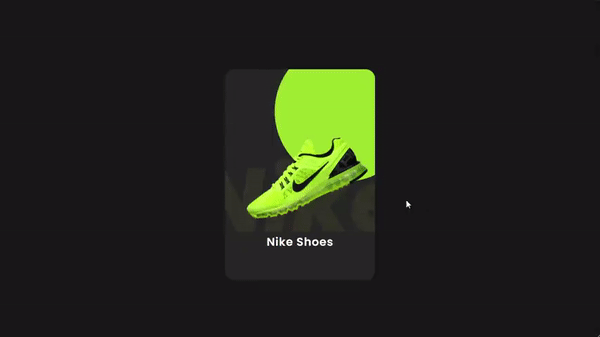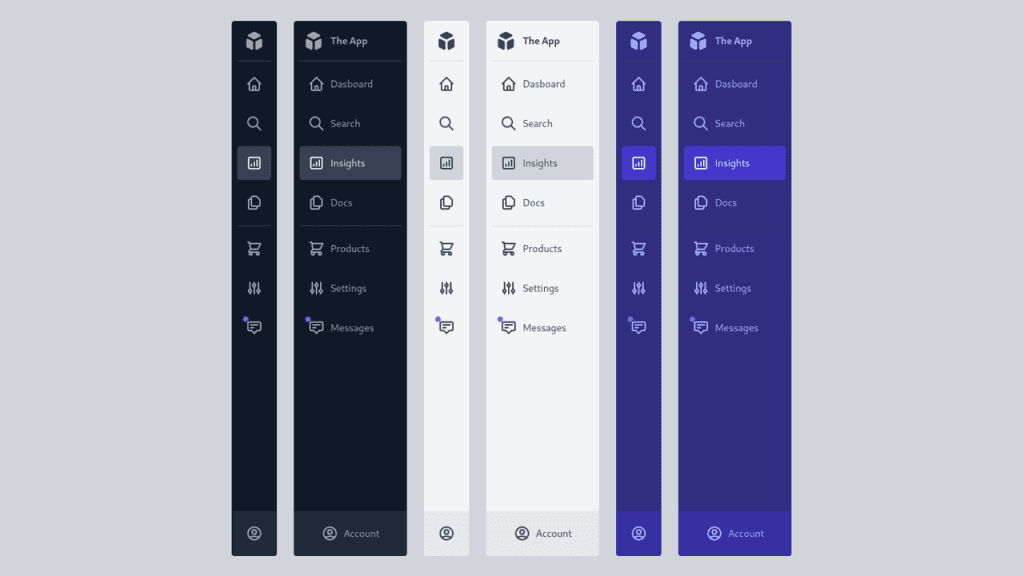CSS Card – CSS Filter Cards refer to a design style that uses CSS (Cascading Style Sheets) filters to create a card-like appearance for content on a webpage.
CSS filters allow you to adjust the visual appearance of an element using a variety of effects, such as blur, brightness, contrast, and hue. In CSS Filter Cards, these filters are applied to create a card-like effect that adds depth and dimensionality to the content.
Here’s an example of CSS code that could be used to create a CSS Filter Card:
:root{
--background-dark: #2d3548;
--text-light: rgba(255,255,255,0.6);
--text-lighter: rgba(255,255,255,0.9);
--spacing-s: 8px;
--spacing-m: 16px;
--spacing-l: 24px;
--spacing-xl: 32px;
--spacing-xxl: 64px;
--width-container: 1200px;
}
*{
border: 0;
margin: 0;
padding: 0;
box-sizing: border-box;
}
html{
height: 100%;
font-family: 'Montserrat', sans-serif;
font-size: 14px;
}
body{
height: 100%;
}
.hero-section{
align-items: flex-start;
background-image: linear-gradient(15deg, #0f4667 0%, #2a6973 150%);
display: flex;
min-height: 100%;
justify-content: center;
padding: var(--spacing-xxl) var(--spacing-l);
}
.card-grid{
display: grid;
grid-template-columns: repeat(1, 1fr);
grid-column-gap: var(--spacing-l);
grid-row-gap: var(--spacing-l);
max-width: var(--width-container);
width: 100%;
}
@media(min-width: 540px){
.card-grid{
grid-template-columns: repeat(2, 1fr);
}
}
@media(min-width: 960px){
.card-grid{
grid-template-columns: repeat(4, 1fr);
}
}
.card{
list-style: none;
position: relative;
}
.card:before{
content: '';
display: block;
padding-bottom: 150%;
width: 100%;
}
.card__background{
background-size: cover;
background-position: center;
border-radius: var(--spacing-l);
bottom: 0;
filter: brightness(0.75) saturate(1.2) contrast(0.85);
left: 0;
position: absolute;
right: 0;
top: 0;
transform-origin: center;
trsnsform: scale(1) translateZ(0);
transition:
filter 200ms linear,
transform 200ms linear;
}
.card:hover .card__background{
transform: scale(1.05) translateZ(0);
}
.card-grid:hover > .card:not(:hover) .card__background{
filter: brightness(0.5) saturate(0) contrast(1.2) blur(20px);
}
.card__content{
left: 0;
padding: var(--spacing-l);
position: absolute;
top: 0;
}
.card__category{
color: var(--text-light);
font-size: 0.9rem;
margin-bottom: var(--spacing-s);
text-transform: uppercase;
}
.card__heading{
color: var(--text-lighter);
font-size: 1.9rem;
text-shadow: 2px 2px 20px rgba(0,0,0,0.2);
line-height: 1.4;
word-spacing: 100vw;
}
In this example, the card element has a fixed width and height, along with a white background color and a box-shadow effect to create a card-like appearance. An image is included in the card, and CSS filters are applied to adjust its brightness, contrast, and blur to create a subtle but effective card effect.
The card also includes a content element that is positioned absolutely at the bottom of the card, with a semi-transparent background color and text elements for the product name and description.
By using CSS filters to create a card-like effect for your content, you can create an attractive and engaging design that enhances the user experience on your website.