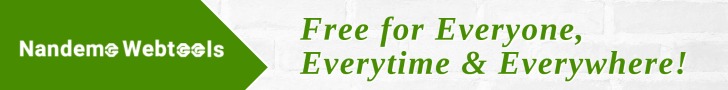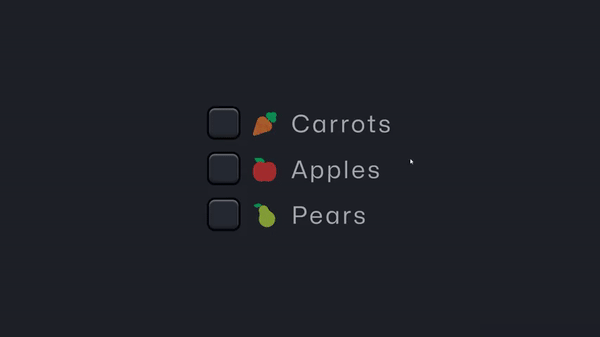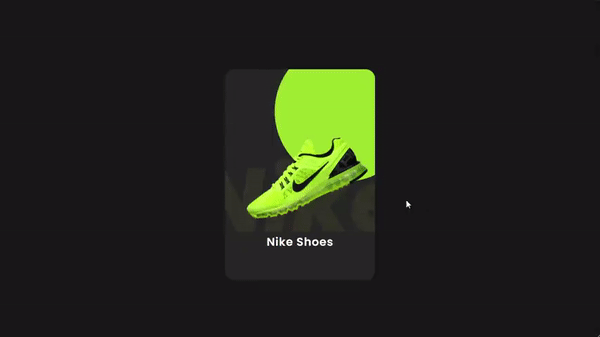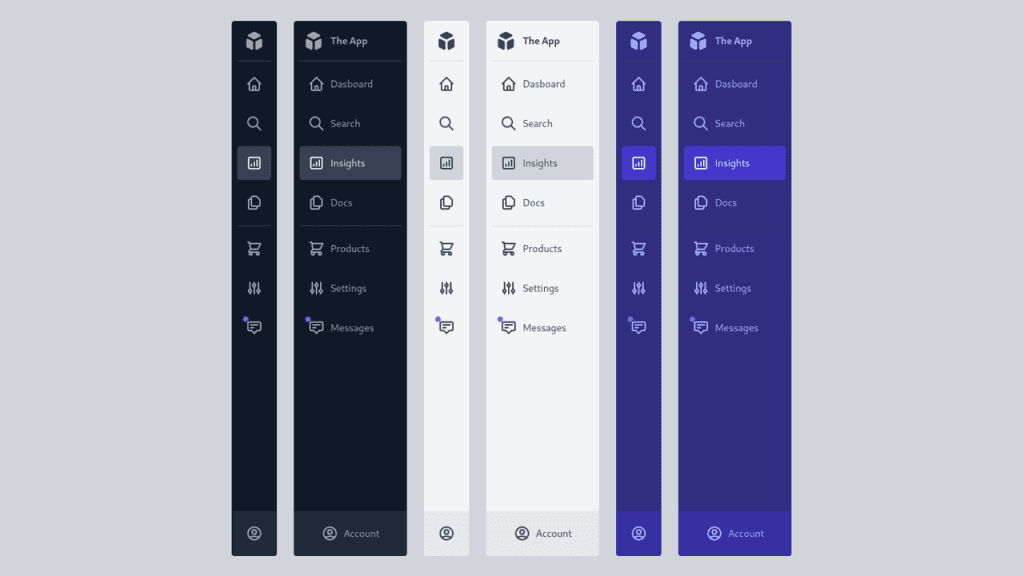Rengga Dev – An animation lets an element gradually change from one style to another. You can change as many CSS properties you want, as many times as you want. To use CSS animation, you must first specify some keyframes for the animation. Keyframes hold what styles the element will have at certain times.
html,
body {
width: 100%;
height: 100%;
margin: 0;
padding: 0;
font-size: 20px;
}
*,
*:before,
*:after {
box-sizing: border-box;
position: relative;
}
body {
background: #000;
color: #fff;
height: auto;
min-height: 100%;
overflow: hidden;
}
main {
background: #111;
border: solid 1px #222;
padding: 2rem;
max-width: 100%;
width: 960px;
margin: 0 auto;
display: grid;
grid-template-columns: 1fr 1fr;
grid-gap: 2rem;
> * {
grid-column: 1 / -1;
}
}
img {
max-width: 100%;
}
p {
line-height: 1.8;
margin: 1rem 0;
color: rgb(158, 166, 184);
}
h1 {
line-height: 1.3;
font-size: 5vw;
margin: 1rem 0;
}
h2 {
font-size: 4vw;
margin: 1rem 0;
}
h3 {
font-size: 2vw;
font-weight: bold;
}
h2.subheader {
font-size: 2vw;
}
section {
grid-column: auto;
}
header {
display: grid;
align-content: center;
grid-column: 1 / -1;
}
.callout {
text-align: center;
background-color: #3173fa;
> p {
color: white;
}
padding: 1vw 3vw;
}
/* ---------------------------------- */
.container {
perspective: 1200px;
transform-style: preserve-3d;
animation: cinematic-camera 11s cubic-bezier(0.6, 0, 0.4, 1) both infinite;
@keyframes cinematic-camera {
from {
perspective-origin: 60% 40%;
}
to {
perspective-origin: 40% 60%;
}
/*
Move the fading to the containing element as to not break inside 3D transforms.
See: https://css-tricks.com/things-watch-working-css-3d/
*/
from,
to {
opacity: 0;
}
25%,
75% {
opacity: 1;
}
}
&:after {
content: "";
background: linear-gradient(to bottom, #000, #0000 20%, #0000 80%, #000);
position: absolute;
top: 0;
left: 0;
width: 100%;
height: 100vh;
}
}
main {
transform-origin: top center;
transform-style: preserve-3d;
animation: inherit;
animation-name: cinematic;
// Fixed the 3D image transform.
> img {
display: block;
transform-style: preserve-3d;
animation: inherit;
animation-name: image-pop;
@keyframes image-pop {
70%,
100% {
transform: translate3d(0, 0, 60px);
}
}
&:last-of-type {
animation-delay: 4s;
}
}
@keyframes cinematic {
from {
transform: translateZ(-200px) rotateY(30deg) translateY(50vh);
}
to {
transform: translateZ(-100px) rotateY(-30deg) translateY(-100%)
translateY(50vh);
}
}
}